130rx with 12.0 ECU telemetry & update issue
#1
Hello everyone,
I have a brand new Jetcat 130RX. I'm using it with a Jeti radio. The engine works great, however, the telemetry doesn't update once I start the engine. It is either flashing or reporting impossible old values.
I tried to update the ECU firmware but ran into connection issues. I tried with 3 different computers. On 2 computers, the updater doesn't show any port available. One one other computer, the updater shows com1 but than is stuck at the connecting stage.
I also tried to to do a factory reset on the ECU and made sure the speed is set to 9600.
Anyone got Jetcat telemetry to work with Jeti? Anyone managed to update a 12.0 ECU?
Thanks
Arnaud
I have a brand new Jetcat 130RX. I'm using it with a Jeti radio. The engine works great, however, the telemetry doesn't update once I start the engine. It is either flashing or reporting impossible old values.
I tried to update the ECU firmware but ran into connection issues. I tried with 3 different computers. On 2 computers, the updater doesn't show any port available. One one other computer, the updater shows com1 but than is stuck at the connecting stage.
I also tried to to do a factory reset on the ECU and made sure the speed is set to 9600.
Anyone got Jetcat telemetry to work with Jeti? Anyone managed to update a 12.0 ECU?
Thanks
Arnaud
#2
Quick update: I was able to get the telemetry to work by selecting telemetry: Jeti and also setting the "remote telemetry" option to one of the options in the limit menu.
Also, the Jeti port needs to be set to "telemetry" (on the centralbox).
I'm still unable to update the firmware...
Also, the Jeti port needs to be set to "telemetry" (on the centralbox).
I'm still unable to update the firmware...
#4
I have no idea if this is the latest firmware or not since I'm unable to connect the updater software to the ECU. I lost hours on this. Tried 3 different computers and 2 different cables. Did a full reset on ECU, checked all the settings...
Looks to me that the updater software doesn't work with modern windows version...
Firmware update isn't supposed to be that difficult.
Looks to me that the updater software doesn't work with modern windows version...
Firmware update isn't supposed to be that difficult.
Last edited by acw; 10-24-2022 at 08:16 AM.
#5

My Feedback: (1)
I have no idea if this is the latest firmware or not since I'm unable to connect the updater software to the ECU. I lost hours on this. Tried 3 different computers and 2 different cables. Did a full reset on ECU, checked all the settings...
Looks to me that the updater software doesn't work with modern windows version...
Firmware update isn't supposed to be that difficult.
Looks to me that the updater software doesn't work with modern windows version...
Firmware update isn't supposed to be that difficult.
The following users liked this post:
acw (01-05-2023)
#8
#9

My Feedback: (1)
Hello together,
happy new year to you. Under the follwing link you will find a YouTube tutorial in order to update the V12 ECU.
(803) Flashing JetCat ECU V12 - YouTube
BR
Dirk
happy new year to you. Under the follwing link you will find a YouTube tutorial in order to update the V12 ECU.
(803) Flashing JetCat ECU V12 - YouTube
BR
Dirk
I found a solution but it’s somewhat nerdy maybe I can do a zoom class on how to do it.
#10
if no COM port is available I would check the following points.
1. Under Windows unit manager you will found COM ports. Check if there is a USB port Slilabs COM driver installed. If not you ECU V12 is may not powered on or you have a bad USB cable.
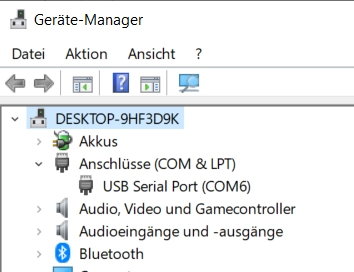
2. Please note and check that only one USB COM port is active at this time. If you have more then the ECU V12 Silabs driver running, pls. remove the other COM ports.
3. Start the JetCat Updater again an check if now brings up the V12 ECU for update. Follow the video procedure.
BR
Dirk
#12

My Feedback: (36)
Getting back into jet flying. I have several JetCat V12 ECUs, but cannot update firmware using the posted software tool. The application will not connect to the ECU. Tried several ECUs, USB cables and Windows versions (10 & 11). Installed the Silabs driver, checked for multiple COM ports, attempted to follow the procedure in the YouTube video, 'AutoRestore Limits' is greyed out. App never connects to ECU.
Has JetCat disabled updating of the V12 ECUs?
Thanks!
Has JetCat disabled updating of the V12 ECUs?
Thanks!
Last edited by patniven; 02-08-2024 at 09:40 PM.





